360 Panorama Photo Sphere is a filter that allows you to display 360×180 degree panoramas. You can now take a full-on immersive 360 degree tour of your projects!
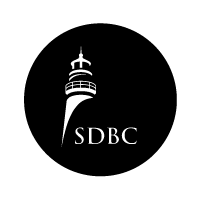
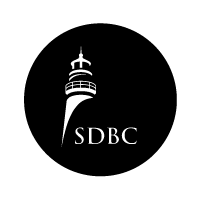
360 Panorama Photo Sphere is a filter that allows you to display 360×180 degree panoramas. You can now take a full-on immersive 360 degree tour of your projects!


The before after slider element allows you to display the before and after versions of an image by simply sliding over them. Very useful for kitchen remodeling projects!
Grab the line in the middle of the image, move the line left and right, back and forward to see the different images.
The Image with Hotspots allows you to place either a fullwidth or content size image on the screen that has various hotspots (any number possible) which will be shown once the image scrolls into the browser viewport.
Perfect for interaction between your customers and the products available.

360 Panorama Video element allows you to display 360 video on wordpress pages, posts, etc. Website visitors will be able to navigate through your panoramas. Smartphone users can use Google cardboard to look through in Virtual reality way.
Sorry, you need your virtual reality glasses to see the video.