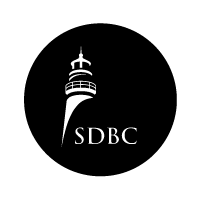
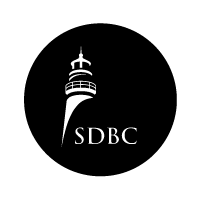
Our services are personalized and follow the business budget and goal.
This is a guide to start preparing for your website!
A website offers a wide variety of benefits for small and large businesses, also for individuals and their services and products. We would recommend:
1. Decide the main goal of the website (E.g. show products, services, images, list of services, showcase of products, etc…)
2. How many pages (Home, About Us, Team, Services, Products, Etc.)
3. Will the President say some words? Make sure to include in About us page.
4. Gather texts, services/products descriptions, images, etc.
5. Choose an easy and simple domain name! Internet users and search engines will have a hard time to position and locate a long named website.
6. You can integrate your website with Google Maps, please provide a location so people can find you more easily.
7. Your website establishes your place in the industry, gather great testimonials.
8. Your clients can view it 24/7, select one person of the team to learn how to update the website as often as possible.
9. A website ensures your success over the long term choose a design and style that’s friendly to online readers. Lighter colors and not so busy backgrounds are the best.
10. Connect Social Media. Provide a list of the links to the main social media your business use.
Someone who stumbles upon your website shouldn’t have to do investigative work to figure out what, exactly, it is that you do. That means clearly stating your name and summing up your products or services right on the homepage.
Make sure people know this is the right website that they have been searching for. You can achieve this with a clear description that will attract the visitor’s attention immediately within 2-3 seconds, and encourage them to stay on your website longer.
Don’t make things complicated. Your domain name is like your brand. It should be easy for a user to type it into a Web browser or an e-mail address and find it.
Be original when choosing the brand name, or short when choosing the domain. We would recommend the .com domain as users are conditioned to type that extension when they enter a Web address.
For non-profits or organizations, we usually recommend using a .org domain for branding purposes, but also recommend having a .com version of the domain in case a user accidentally types the .com address.
Wright also suggests avoiding dashes (which can cause SEO headaches) and numbers (which can cause confusion for customers).
You wouldn’t want to lose a customer to a competitor just because you made it difficult for them to get in touch with you. Take in consideration that not every online visitor has the patience to click through every page on your website to find the contact information.
Use a button on the menu for “Contact” on the top left or top right corner of the home page. It is also a good practice to include contact information in every page of the website in the footer or sidebar or even in top right corner, which helps the visitors to find it more easily.
You should also be sure to include several ways for them to contact you — phone, e-mail, and a standard contact form, are all good options. Forbes also suggests including your address, and even a link to your location in Google maps.
Honest words from others help make your products or services more tangible to customers who are visiting you online. It helps your potential customers to build trust in you, especially if you are new or your products are new.
As Forbes puts it, “Web surfers have the attention spans of drunken gnats.”
Zhuang describes it in more detail: “Online visitors often scan through a Web page to sample the content first when they open a new Web page. If they feel like they are on the right page, they will slow down to read the full story. To enhance user’s experience on your small business website, you need to organize the content for scanning.”
He recommends three style points for online writing to keep in mind:
Wright adds, “In the end, simplicity and basic colors are the best bet. Again, the content is the focus, not dancing clowns at the top of the page.”
If you are not sure how to describe the content of your products, services or website sections, we got your back. Some Packages of our services include the content development. Once you review and agree with texts, we include it in your website.
We will need images from your business, team pictures, product pictures, etc. If you do not have images available, we can recommend other professionals to give you a quote for their services, or we can buy from our online image stock platforms.
A website template (or web template) is a pre-designed webpage, that can use WordPress or HTML format. You can choose from the options we present you and we will customize it for your business.
Have in consideration 2 things:
Websites use HTTP cookies to streamline your web experiences. Without cookies, you’d have to login again after you leave a site or rebuild your shopping cart if you accidentally close the page. Making cookies an important a part of the internet experience.
Based on this, you’ll want to understand why they’re worth keeping — and when they’re not.
Here’s how cookie are intended to be used:
While this is mostly for your benefit, web developers get a lot out of this set-up as well.
Cookies are stored on your device locally to free up storage space on a website’s servers. In turn, websites can personalize while saving money on server maintenance and storage costs.
A website offers a wide variety of benefits for small businesses, and most of these benefits increase in value exponentially year over year, just like the Internet itself. We have gathered 10 reasons:
1. A website makes you look professional
2. Your website can attract new customers through Google and many other search engines
3. You can clearly showcase your products and services
4. You can display your best reviews and testimonials prominently on your website
5. A website can encourage customers to contact you
6. You can integrate your website with Google Maps so people can find you more easily
7. Your website establishes your place in the industry
8. Your clients can view it 24/7
9. A website ensures your success over the long term
10. You can get all of these benefits without spending a fortune
Hopefully, by now you’ve realized that the question isn’t “do I need a website for my business”, but “can I afford to not have a website in the digital era”. And the answer, if you want to continue thriving in the long term, is no. A website is one of the best investments any business can make in its future.
Website Domain is the name your visitors are going to use to visit your website online (e.g. www.mybusinessname.com.)
Website Hosting is the space you acquire to upload the files of your website, usually hired from a third party company. We do not offer this service and payments must be done straight to these companies. (E.g. Godaddy.)
There are many extensions for domain use that you can decide to choose from. The most common ones are: .com, .net, .org.
There is also some legal extension which require documentation and legal process to acquire like: .gov, .edu.
There are also many new ones like: .care, .xyz, .club, .online, .life, .today, .shop, .store, .solutions, .world, .live, .art, .pro, .guru, .global., .win, .party, .cool, .wedding, .baby, .fun, etc… (Enquire for more.)
There are also some extensions depending of the country your website is developed like: .ca, .es, .uk, etc…
Templates are used to develop your website. Some can be modified and personalized and some others are more limited. Choosing the template is basically deciding how your website will look like and where text and pictures can be placed. You can decide pages, interaction, presentation, colors, almost everything is customizable.
The template you choose will define the platform used to update and make modifications. WordPress is a system supported online and formed by an intuitive group of blocks, with a list of pages that you can use to update and modify your template. Very recommended for beginners and websites with small variation and updated content.
HTML5 is a platform that need programs on your computer with an intermediate/ advanced level of programming to configure the website template.
Email addresses with your domain name e.g. myname@mybusiness.com, is a separate service the hosting company provide. You must request with the website hosting company.
Responsive web design (RWD) is a web development approach that creates dynamic changes to the appearance of a website, depending on the screen size and orientation of the device being used to view it.
Our templates are fully responsive no matter what device the visitor is using. (E.g. Tablets, phones, laptops, desktops, etc.)
An SSL certificate is a type of digital certificate that provides authentication for a website and enables an encrypted connection. These certificates communicate to the visitor that the web service host demonstrated ownership of the domain to the certificate authority at the time of certificate issuance.
Your website needs any SSL certificate If you’re asking for any personal information and this assures the visitor that this is a safe website. Search engines are cracking down on perceived ‘non-secure’ websites. Any websites without the SSL certificate will remain http while those with encryption will show https in users’ browsers.
Chrome, Firefox and other browsers have began issuing warnings that non-https sites are insecure. Additionally, Google recently announced SSL is a ranking signal, so unless you have SSL your site will be harder to find, impacting on your traffic and revenue.
Websites use HTTP cookies to streamline your web experiences. Without cookies, you’d have to login again after you leave a site or rebuild your shopping cart if you accidentally close the page. Making cookies an important a part of the internet experience.
Based on this, you’ll want to understand why they’re worth keeping — and when they’re not.
Here’s how cookie are intended to be used:
While this is mostly for your benefit, web developers get a lot out of this set-up as well.
Cookies are stored on your device locally to free up storage space on a website’s servers. In turn, websites can personalize while saving money on server maintenance and storage costs.